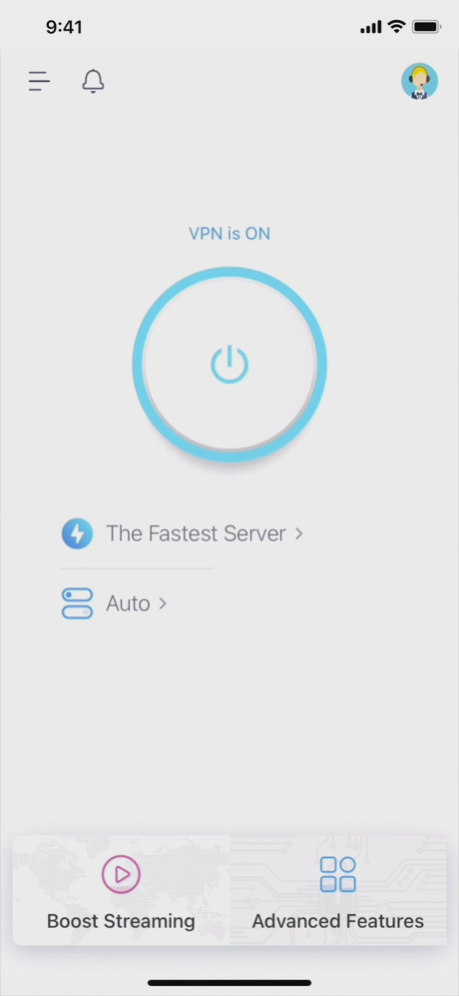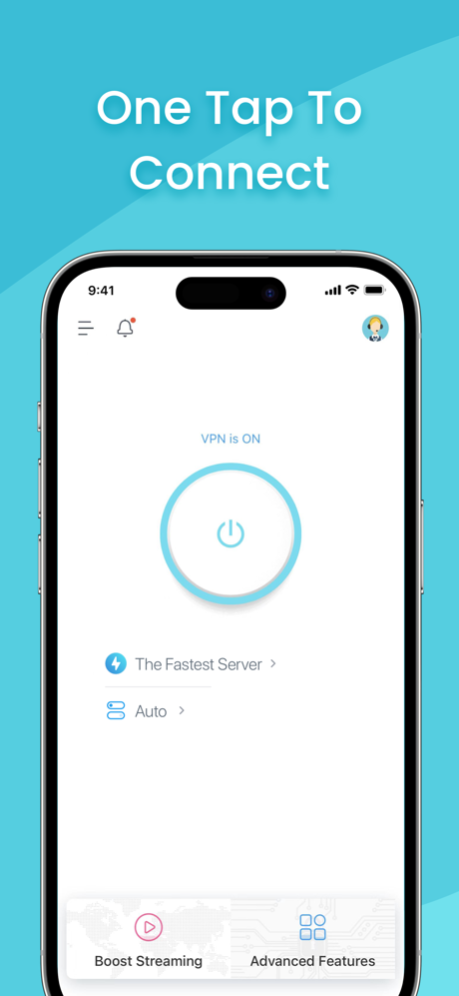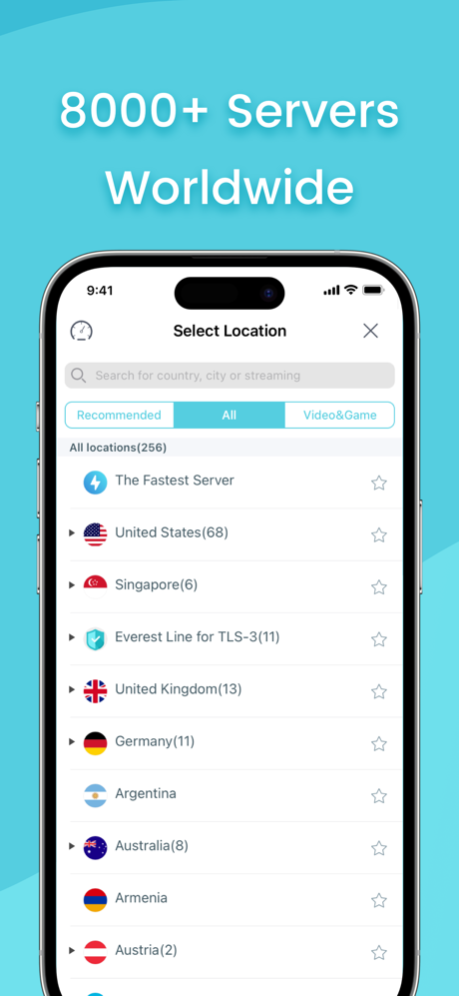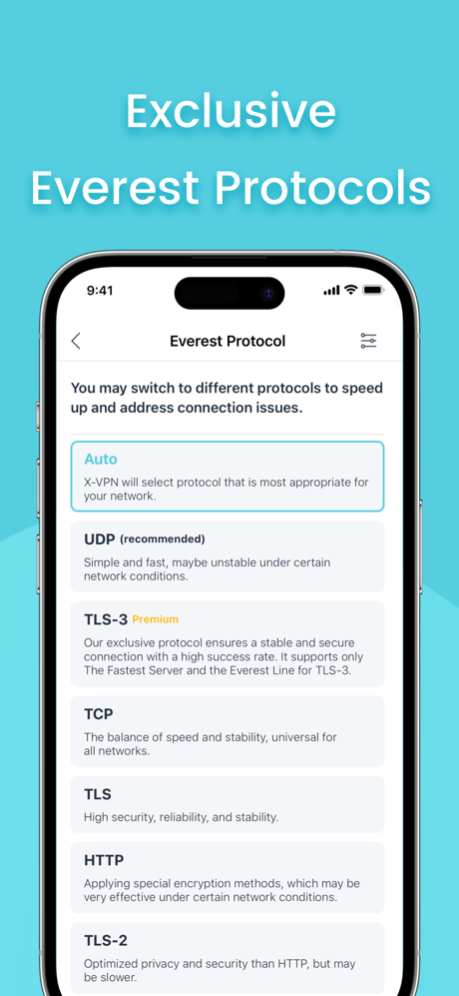Version History
Here you can find the changelog of X-VPN - Best VPN & WiFi Proxy since it was posted on our website on 2020-02-26.
The latest version is 38.1 and it was updated on soft112.com on 03 April, 2024.
See below the changes in each version:
version 38.1
posted on 2024-04-01
Apr 1, 2024
Version 38.1
- Minor UI optimizations
- Improve connection quality
- Thanks for your support as always!
version 38.0.2
posted on 2024-03-06
Mar 6, 2024
Version 38.0.2
- Update IP addresses
- Improve connection quality
- Thanks for your support as always!
version 38.0
posted on 2024-03-04
Mar 4, 2024
Version 38.0
- Update IP addresses
- Improve connection quality
- Thanks for your support as always!
version 37.4.3
posted on 2024-02-20
Feb 20, 2024
Version 37.4.3
- Updated IP addresses
- Thanks for your support as always!
version 37.4.1
posted on 2024-01-31
Jan 31, 2024
Version 37.4.1
- Updated IP addresses
- Enhancing the Unblock Capability of the Protocol TLS
- Thanks for your support as always!
version 37.4.2
posted on 2024-01-31
Jan 31, 2024
Version 37.4.2
- Updated IP addresses
- Enhancing the Unblock Capability of the Protocol TLS
- Thanks for your support as always!
version 37.4
posted on 2024-01-30
Jan 30, 2024
Version 37.4
- Updated IP addresses
- Enhancing the Unblock Capability of the Protocol TLS
- Thanks for your support as always!
version 37.3
posted on 2024-01-19
Jan 19, 2024
Version 37.3
- Updated IP addresses
- Bug fixes
- Thanks for your support as always!
version 37.2
posted on 2024-01-03
Jan 3, 2024
Version 37.2
- Updated IP addresses
- Thanks for your support as always!
version 37.1
posted on 2023-12-28
Dec 28, 2023
Version 37.1
- X-VPN now supports the ultra-secure TLS-1.3 protocol. Try it out!
- Thanks for your support as always!
version 37.0.1
posted on 2023-12-21
Dec 21, 2023
Version 37.0.1
- Bug fixes
- Thanks for your support as always!
version 37.0
posted on 2023-12-05
Dec 5, 2023
Version 37.0
- Minor UI optimization
- Bug fixes
- Thanks for your support as always!
version 36.3.5
posted on 2023-11-29
Nov 29, 2023
Version 36.3.5
- Bug fixes
- Updated IP addresses
- Thanks for your support as always!
version 36.3.3
posted on 2023-11-09
Nov 9, 2023
Version 36.3.3
- Bug fixes
- Updated IP addresses
- Thanks for your support as always!
version 36.3.2
posted on 2023-11-04
Nov 4, 2023
Version 36.3.2
- Updated IP addresses
- Thanks for your support as always!
version 36.3
posted on 2023-10-20
Oct 20, 2023
Version 36.3
- Minor UI optimization
- Optimization for iOS 17
- Introducing our new security features: Double VPN and Static IP
- Thanks for your support as always!
version 36.2.2
posted on 2023-10-09
Oct 9, 2023
Version 36.2.2
- Updated IP addresses
- Thanks for your support as always!
version 36.2.1
posted on 2023-09-18
Sep 18, 2023
Version 36.2.1
- Updated IP addresses
- Thanks for your support as always!
version 36.2
posted on 2023-09-04
Sep 4, 2023
Version 36.2
- Bug fixes
- Updated IP addresses
- Thanks for your support as always!
version 36.1
posted on 2023-08-17
Aug 17, 2023
Version 36.1
- Minor UI optimization
- Updated IP addresses
- Improved connection quality
- Thanks for your support as always!
version 36.0
posted on 2023-08-01
Aug 1, 2023
Version 36.0
- Updated IP addresses
- Thanks for your support as always!
version 35.4
posted on 2023-07-17
Jul 17, 2023
Version 35.4
- Good news! Everest technology is now compatible with all protocols
- Some adjustments to the protocol names
- Updated IP addresses
- Thanks for your support as always!
version 35.3.1
posted on 2023-06-30
Jun 30, 2023
Version 35.3.1
- Updated IP addresses
- Thanks for your support as always!
version 35.3
posted on 2023-06-21
Jun 21, 2023
Version 35.3
- Improved connection quality
- Thanks for your support as always!
version 35.2
posted on 2023-06-02
Jun 2, 2023
Version 35.2
- Updated IP addresses
- Thanks for your support as always!
version 35.0.2
posted on 2023-05-15
May 15, 2023
Version 35.0.2
- Optimized connection quality
- Thanks for your support as always!
version 35.0.1
posted on 2023-05-09
May 9, 2023
Version 35.0.1
- Optimized connection quality
- Thanks for your support as always!
version 34.0
posted on 2023-04-23
Apr 23, 2023
Version 34.0
- Optimized UI for Arabic
- Improved connection quality
- Thanks for your support as always!
version 33.2
posted on 2023-03-25
Mar 25, 2023
Version 33.2
- Updated IP addresses
- Thanks for your support as always!
version 31.1.1
posted on 2022-08-13
Aug 13, 2022 Version 31.1.1
- Updated IP address
- Bug fixes
- Thanks for your support as always!
version 29.0.2
posted on 2022-05-17
May 17, 2022 Version 29.0.2
- Updated IP address
- Thanks for your support as always!
version 28.8
posted on 2022-04-30
Apr 30, 2022 Version 28.8
- Bug fixes
- Updated IP address
- Thanks for your support as always!
version 28.7
posted on 2022-04-21
Apr 21, 2022 Version 28.7
- Updated IP address
- Thanks for your support as always!
version 28.6
posted on 2022-04-11
Apr 11, 2022 Version 28.6
- Updated IP address
- Thanks for your support as always!
version 28.5
posted on 2022-03-29
Mar 29, 2022 Version 28.5
- Updated IP addresses
- Thanks for your support as always!
version 28.4
posted on 2022-03-18
Mar 18, 2022 Version 28.4
- Optimized Homepage
- Big news!Protocol M is officially released this time!Update and try now!
- Thanks for support us as always!
version 28.3
posted on 2022-02-26
Feb 26, 2022 Version 28.3
- Optimized Choose Location page
- Thanks for your support as always!
version 28.2.1
posted on 2022-02-22
Feb 22, 2022
Version 28.2.1
- Simplified connection Log function
- Optimized connection quality
- Thanks for your support as always!
version 28.1
posted on 2022-02-11
Feb 11, 2022 Version 28.1
- Simplify the connection of specific IP in Connection Log
- Thanks for your support as always!
version 28.0.1
posted on 2022-01-27
Jan 27, 2022 Version 28.0.1
- Updated IP addresses
- Thanks for your support as always!
version 27.4.1
posted on 2022-01-06
Jan 6, 2022 Version 27.4.1
- Optimized connection quality
- Thanks for your support as always!
version 27.4
posted on 2021-12-20
Dec 20, 2021 Version 27.4
- Optimized connection quality
- Thanks for your support as always!
version 27.3
posted on 2021-11-30
Nov 30, 2021 Version 27.3
- Optimized location page and you can add locations to favorites now!
- Thanks for your support as always!
version 27.2
posted on 2021-11-06
Nov 6, 2021 Version 27.2
- Now we have Stable Connection in Settings which automatically selects a more stable server for you.
- Thanks for your support as always!
version 27.1
posted on 2021-11-02
Nov 2, 2021 Version 27.1
- Optimized connection quality
- Thanks for your support as always!
version 27.0
posted on 2021-10-22
Oct 22, 2021 Version 27.0
- Optimized connection quality
- Thanks for your support as always!
version 26.2
posted on 2021-10-14
Oct 14, 2021 Version 26.2
- Now there are recommended protocols for your certain region.
- Thanks for your support as always!
version 26.1
posted on 2021-09-17
Sep 17, 2021 Version 26.1
- Fixed a connection issue caused by network
- Thanks for your support as always!
version 26.0
posted on 2021-09-07
Sep 7, 2021 Version 26.0
- Now we have dark appearance which follows your system or you can switch manually!
- Thanks for your support as always!
version 25.8
posted on 2021-08-20
Aug 20, 2021 Version 25.8
- Bug fixes
- Thanks for your support as always!
version 25.6
posted on 2021-08-07
Aug 7, 2021 Version 25.6
- Now you can sign into TV by scanning code inside X-VPN app. Download and try now.
- Thanks for your support as always!
version 25.5.1
posted on 2021-07-20
Jul 20, 2021 Version 25.5.1
- Supported Persian
- Add 'Like' or 'Dislike' the reply in Live Chat.
- Thanks for your support as always!
version 25.5
posted on 2021-07-14
Jul 14, 2021 Version 25.5
- Supported Persian
- Add 'Like' or 'Dislike' the reply in Live Chat.
- Thanks for your support as always!
version 25.4
posted on 2021-07-04
Jul 4, 2021 Version 25.4
- Improved VPN tunnel connection
- Thanks for your support as always!
version 25.3
posted on 2021-06-09
Jun 9, 2021 Version 25.3
- Now you can manage devices of your account
- IP updated
- Thanks for your support as always!
version 25.2
posted on 2021-05-27
May 27, 2021 Version 25.2
- Added Burmese
- Bug Fixed
- Thanks for your support as always!
version 25.1
posted on 2021-05-18
May 18, 2021 Version 25.1
- Added App Tracking Transparency request for iOS 14.5 or higher system
- Updated IP address
- Thanks for your support as always!
version 25
posted on 2021-04-20
Apr 20, 2021 Version 25
- Big news! The Ultimate Line and Protocol K is released today! It will improve the connection quality a lot. Update and try now!
- Thanks for your support as always!
version 25
posted on 2021-04-20
20 Apr 2021 Version 25
- Big news! The Ultimate Line and Protocol K is released today! It will improve the connection quality a lot. Update and try now!
- Thanks for your support as always!
version 24.3
posted on 2021-03-25
Mar 25, 2021 Version 24.3
- Fixed crashes
- Reduced the size of the installation package
- Thanks for your support as always!
version 24.1
posted on 2021-03-01
Mar 1, 2021 Version 24.1
- Good news! Protocol J is released this time. Try protocol J to improve the connection quality now.
- Thanks for support us as always!
version 24.0.2
posted on 2021-02-06
Feb 6, 2021 Version 24.0.2
- Optimized connection quality
- Thanks for support us as always!
version 24.0.1
posted on 2021-02-02
Feb 2, 2021 Version 24.0.1
- Updated IP addresses
- Thanks for your support as always!
version 24.0
posted on 2021-01-11
Jan 11, 2021 Version 24.0
- Added more locations
- Bug fixes
- Thanks for your support as always!
version 23.2
posted on 2020-12-21
Dec 21, 2020 Version 23.2
- Optimized Streaming page
- Thanks for your support as always!
version 23.1
posted on 2020-12-04
Dec 4, 2020 Version 23.1
- Updated servers for streaming & games
- Thanks for your support as always!
version 23.0
posted on 2020-11-23
Nov 23, 2020 Version 23.0
- Improved connection quality
- Thanks for your support as always!
version 22.4
posted on 2020-10-15
Oct 15, 2020 Version 22.4
- Bug fixes
- Different protocol may leads to different connection quality, remember to try out!
- Thanks for your support as always!
version 22.3.2
posted on 2020-09-30
Sep 30, 2020 Version 22.3.2
- Updated IP addresses
- Thanks for your support as always!
version 22.3.1
posted on 2020-09-28
Sep 28, 2020 Version 22.3.1
- Added more locations. And remember to let us know what locations you want in live chat.
- Thanks for your support as always!
version 22.3
posted on 2020-09-21
Sep 21, 2020 Version 22.3
- Improved protocols. Remember to choose different domains of protocol D/I/E if there is any connection issues.
- Thanks for your support as always!
version 22.2.1
posted on 2020-09-16
Sep 16, 2020 Version 22.2.1
- Updated IP addresses
- Thanks for your support as always!
version 22.2
posted on 2020-09-05
Sep 5, 2020 Version 22.2
- Updated IP addresses
- Bug fixes
- Thanks for your support as always!
version 22.1
posted on 2020-08-21
Aug 21, 2020 Version 22.1
- Bug fixes
- Updated IP address
- Thanks for your support as always!
version 22.0
posted on 2020-08-08
Aug 8, 2020 Version 22.0
- Optimized reconnecting issues
- Added multiple languages' translation
- Thanks for your support as always!
version 21.3
posted on 2020-07-21
Jul 21, 2020 Version 21.3
- Fixed iOS14 crash issues
- Thanks for your support as always!
version 21.2
posted on 2020-07-15
Jul 15, 2020 Version 21.2
- You can choose specific location to run speed test now!! And the best IP & protocol will save in Connection log automatically after the test.
- Optimized customer support function.
- Thanks for your support as always!
version 21.0
posted on 2020-06-17
Jun 17, 2020 Version 21.0
- Now you can save the connection config and connect again with the same IP&protocol every time.
- Improved support service
- Thanks for your support as always!
version 20.1
posted on 2020-05-22
May 22, 2020 Version 20.1
- Update IP addresses
- Thanks for your support as always!
version 20.0
posted on 2020-05-12
May 12, 2020 Version 20.0
- Updated IP address
- Optimized connection quality
- Thanks for your support as always!
version 19.1
posted on 2020-04-17
Apr 17, 2020 Version 19.1
- Bug fixes
- Updated IP addresses
- Thanks for your support as always
version 19.0
posted on 2020-04-08
Apr 8, 2020 Version 19.0
- Added the Arabic language
- Bug fixes
- Thanks for your support as always!
version 18.7
posted on 2020-03-27
Mar 27, 2020 Version 18.7
- Updated IP addresses
- Thanks for your support as always!
version 18.6
posted on 2020-03-16
Mar 16, 2020 Version 18.6
- Bug fixes
- Thanks for your support as always!
version 18.5
posted on 2020-03-10
Mar 10, 2020 Version 18.5
- Updated IP addresses
- Thanks for your support as always!
version 18.4
posted on 2020-02-25
Feb 25, 2020 Version 18.4
- Now you can choose domains of protocol E to improve connection quality
- Thanks for your support as always!
version 25
posted on 1970-01-01
2021年4月20日 Version 25
- Big news! The Ultimate Line and Protocol K is released today! It will improve the connection quality a lot. Update and try now!
- Thanks for your support as always!
version 22.1
posted on 1970-01-01
21 de ago. de 2020 Version 22.1
- Bug fixes
- Updated IP address
- Thanks for your support as always!
version 24.0
posted on 1970-01-01
2021年1月11日 Version 24.0
- Added more locations
- Bug fixes
- Thanks for your support as always!
version 24.0.2
posted on 1970-01-01
2021年2月6日 Version 24.0.2
- Optimized connection quality
- Thanks for support us as always!